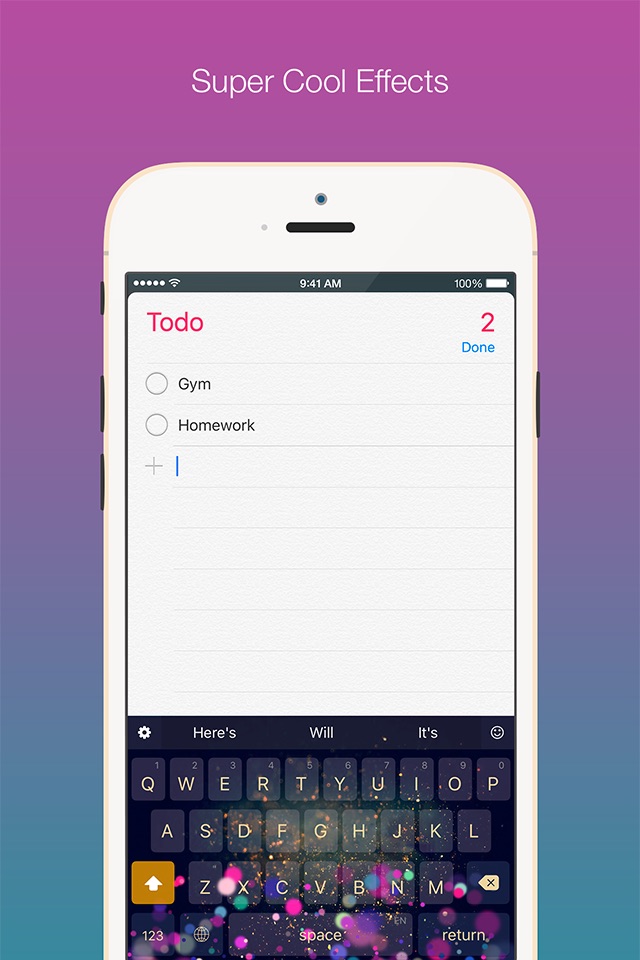Typiora Keyboard app for iPhone and iPad
Developer: Nam Kennic
First release : 08 Mar 2015
App size: 46.33 Mb
Typiora is an amazing keyboard extension that has a lot of powerful features to help you to type with fun and convenient like Cursor Control, Swipe to Delete, Text-Case Control, ForceTouch-Capitalize, Alternate Key, Numbers Row, Shortcuts, or One-Hand Mode.
Typiora has the best responsive themes engine, you can change the keyboard to hundreds of beautiful themes and still meets the requested Dark or Light scheme.
Its also very easy to design your own theme with a powerful Theme Customizer. Be unique and creative!
You can also enjoy beautiful effects inside Typiora keyboard. And of course, you can create your own effect and share it with your friends!
Typiora can change your text into hundreds of fonts to impress your friends.
Boring of click sound? Typiora brings fun to your typing with different sounds on every touch.
Typiora Connect allows you to spread your theme design to the world. You can share your theme design to your friends easily by scanning QR Code or by sending message, email.
Highlight features:
• Awesome Themes: Hundreds of cool themes. Create your own Theme and share with your friends
• Particle Effects: Your keyboard is more lively with beautiful particle effects
• Fancy Fonts: use CΩΩL ΔΠD ҒUΠΠY fantastic ⓕⓞⓝⓣⓢ to make words look exquisite
• Sounds: Type with different sounds or even a song, no more boring click sound
• Cursor Control: Drag to move the cursor quickly
• Quick Delete: Swipe to delete, repeat deletion and word deletion
• Forward Deletion: Delete text on the right
• One-Handed Mode: Shrink the keyboard to type easily with one hand
• Smart Prediction: Next-word guessing and auto correction
• Shortcuts & Text Templates: Type less and faster, shortcuts are used as text templates
• Alt-Keys: Fast number input
• Number Row: Addition number row on top
• Case Sensitive: Keyboard buttons in lowercase or uppercase
• Text-Case Control: Fast switching text to uppercase, lowercase or capitalize.
• Fonts: Convert your text into hundreds of fonts
• Responsive Theme: Theme system supports both Light and Dark mode
• Theme Design: Create your own Theme and share with your friends
• Typiora Connect: Store your custom theme on the cloud, and spread the world
• Multi-Language: Downloadable, multi-language supported (updated regularly)
• New Emoji: Quick access to full new emoji set
• Pictographics: Access to hundreds of special symbols and text-arts
• Test Lab: Section to test your keyboard to see how it reacts to every type of text fields
Typiora DOES NOT require Full Access, but still being recommended in order to update/improve database, or to play sound.
Typiora takes your privacy very seriously, it DOES NOT collect anything you type.
Follow Typiora at:
facebook.com/Typiora
twitter.com/Typiora
www.typiora.com
Email: [email protected]